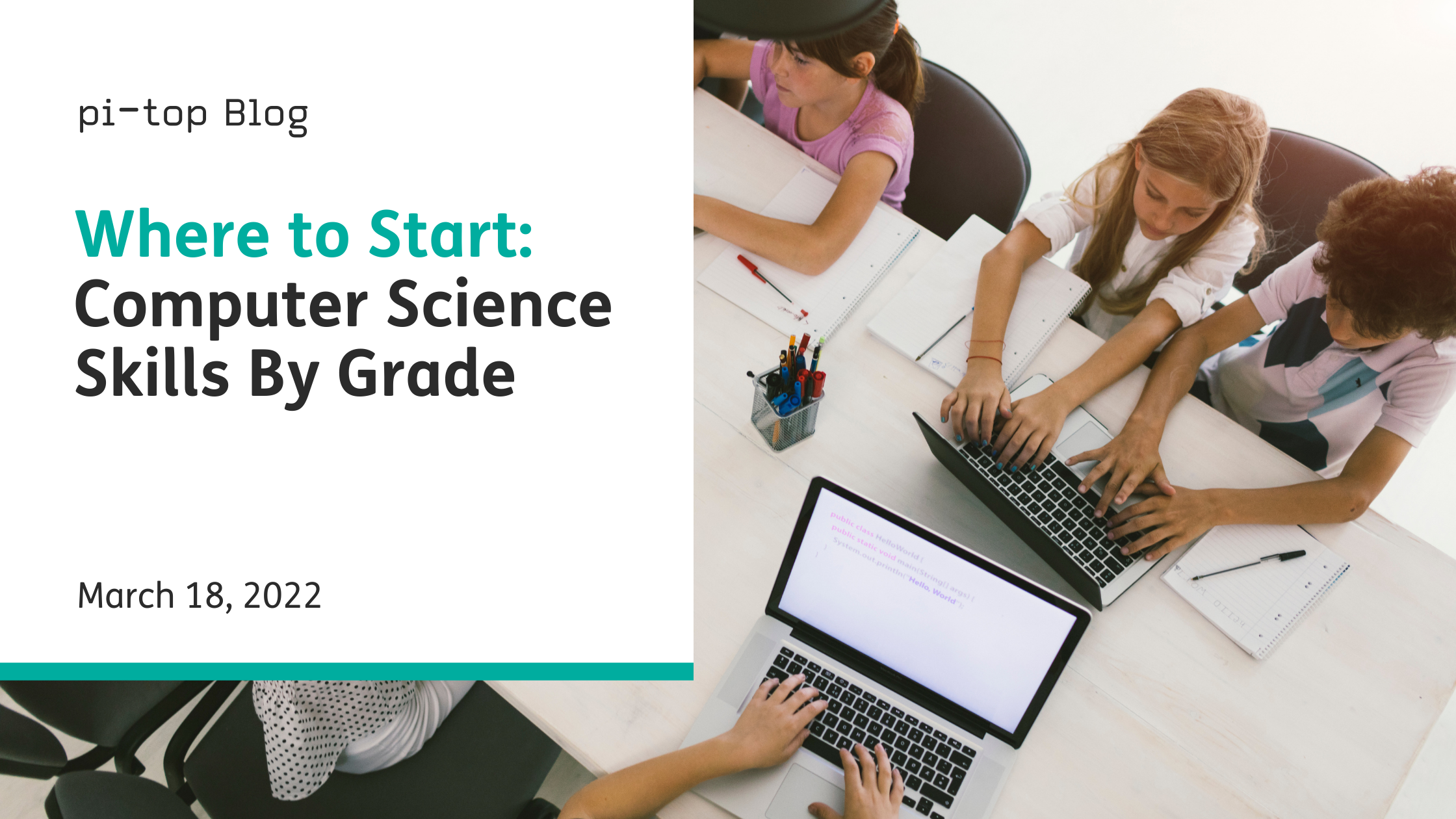Our current climate and world circumstances have forced schools to quickly figure out how to educate students online, but what are the appropriate computer science skills students should know beyond the basics of online learning?

Unfortunately, figuring out the answer has become the teacher's responsibility, as if wearing the many hats of therapist, parent, art teacher, nurse, you get the idea… wasn't enough!
To break down the barriers between excellent educators and the somewhat intimidating computer science curriculum, we've rounded up a list of the skills students can begin working towards, organized by grade level.
Computer Science Skills for Kindergarten through 2nd Grade
Your K-2 students are working on vital computer literacy skills that lay the foundation of their life-long computer skills.
First, direct instruction is necessary for students to understand how to turn a device on and off properly and the importance of logging off and keeping passwords private. Building on those skills, students must begin working towards mastering the mouse and keyboard to type, save, copy, modify, search for and delete information.

Being able to independently navigate a device is crucial, yet it is essential that students know to ask permission before accessing websites or games that are not pre-approved. Enforcing these boundaries allows teachers to illuminate the importance of online safety from the very beginning of computer literacy.
The culmination of these skills is the ability to follow multi-step directions of turning on a computer, logging into the computer, opening and using an approved application, and logging off. This multi-step process will allow teachers to have checkpoints to assess students' ability to complete these tasks.
For students who quickly become comfortable with these skills, you may be looking for areas to extend, much like other core learning subjects. These students can try sequencing. To practice this skill teachers can create cards with different parts of a game and then students must put the cards in order that they should take place within the game.
Computer Science Skills for Grades 3 through 5
With a strong computer literacy foundation, students can begin coding in grades 3 through 5.
Algorithms are an easy way for both teachers and students to explore computer science. An algorithm is a series of steps taken to complete a task.
An easy way for teachers to introduce this concept is by creating a dance combination and writing out the steps. "Step to the right, clap, toe tap, snap.." This sequence is like an algorithm, and in computer science, we can alter those algorithms. The dance routine can now be "snap, step to the right, clap, toe tap." Students can use these newly learned algorithms to create programs that employ unique sequences, events, loops, and conditions.
Students should study other computer programs to understand the different types of web content and their purposes. When looking at the information presented on the websites, students can analyze the credibility of the information and understand the permanence of information posted on the internet.

Teachers can help facilitate learning by guiding students to ask the right questions such as "Can I understand the material on this page?” and “Who published this website?"
With the experience of analyzing others' information and programs, students can learn to amend the information to create their own program and give appropriate attribution when creating or remixing content from others. This interconnected community of computer science helps teachers encourage students to think about how technology has helped change the world and the technological innovations yet to come.
Computer Science Skills for Middle School Students
In middle school, students understand computer programs and can begin to recommend improvements to the design of computing devices based on what they know about how users utilize the devices. Teachers can help facilitate their learning by guiding students to contemplate usability through several lenses.
Students can work towards enhancing the work of others to improve the code or digital media present in programs and websites. To put these skills into practice, students should determine the tasks necessary to complete a project and stick to a timeline for completion.
For example, middle school computer science curricula allow students to learn the fundamentals of programming and put those skills to the test by designing and manipulating their own games, websites, and even apps. The world of AI (artificial intelligence) is opened up to them as students learn the ethics and basics of AI.
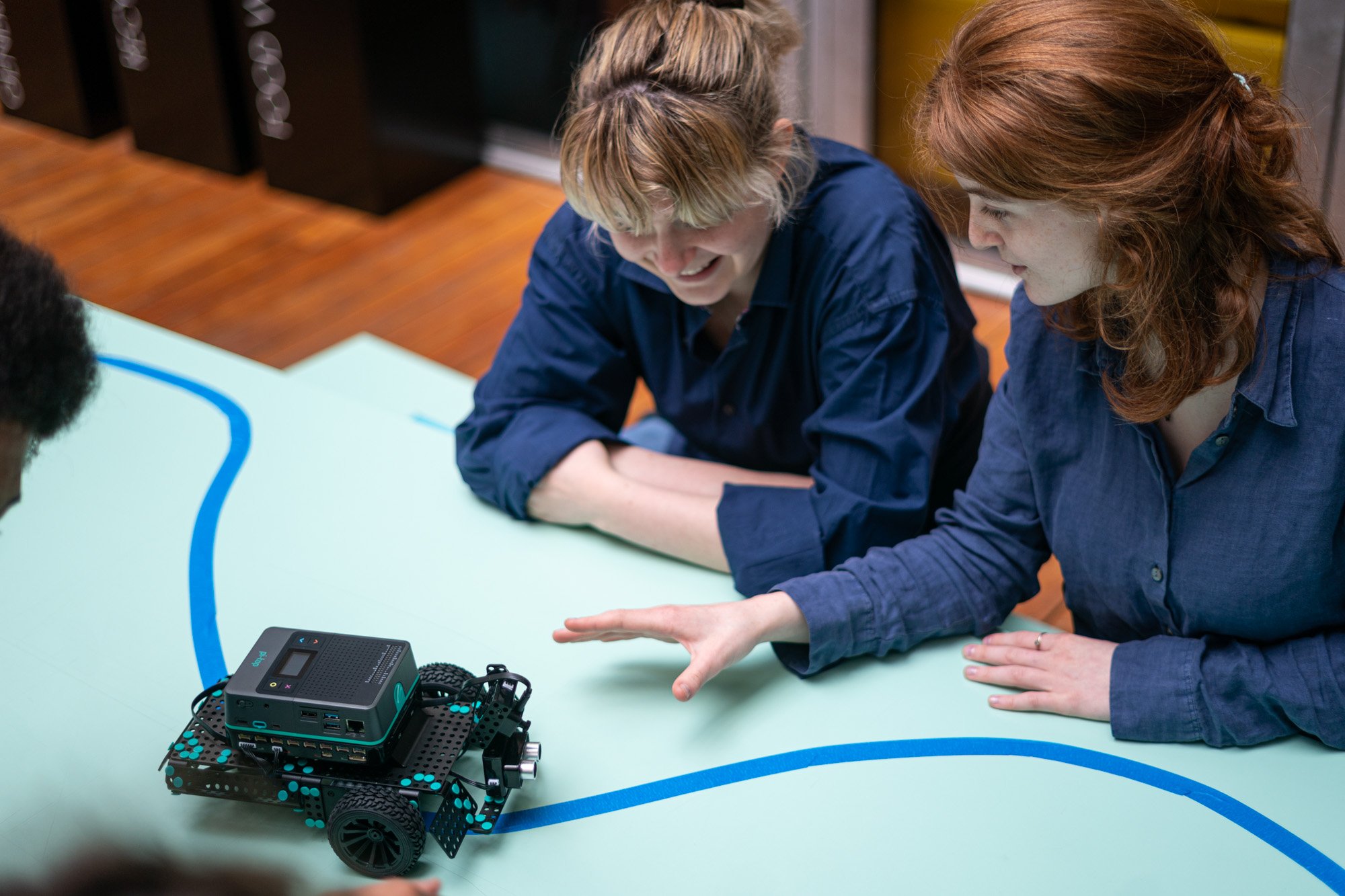
Teachers can help form real-world applications through any of the free STEM AI projects from STEMpedia. Whether you’re a first-time teacher with no previous computer science experience or an expert, these projects are sure to engage you and your students!
Computer Science Skills for High School Students
From 9th grade on, the main objective for students is to take the computer science skills they possess and apply them to real-world scenarios. This practice allows students to stretch creativity while developing and designing their programs. In developing real programs, students must utilize their knowledge of coding or digital media, implement it, and then collect feedback from their audience about the usability of their final product.
![Two students using the pi-top [4] for an outdoor project](https://www.pi-top.com/hs-fs/hubfs/Screenshot%202022-02-15%20at%2016.26.37.png?width=2116&name=Screenshot%202022-02-15%20at%2016.26.37.png)
Students may begin to build their own devices and/or robotics. They are encouraged to be creative and collaborate as they use their computer science skills to evaluate how technology impacts personal, ethical, economic, and cultural practices. With their knowledge of programming, algorithms, and AI basics, students should be able to successfully design and implement a working robot.
Teachers can help students gain this type of experience via any of the STEAM robotics projects from Sciencebuddies. These are set for any difficulty level and provide a full lesson plan for each project. For example, students can create and program a drone controller or motorize a robot hand.

While project-based learning allows students to fix or solve a problem in the world, students can also begin to question the accessibility and biases and plan to correct them and make them more available to the masses. Since high school is the stepping stone to college, these skills will help prepare them for first year computer science college courses.
How to Successfully Integrate Computer Science Skills into your Classroom
The instruction outlined thus far is certainly attainable as teachers gain more and more experience with the skills and standards. It is important that while building materials, teachers consider how the curricula will play out in the classroom. This is especially relevant for those who have not done so previously.
When beginning to introduce computer science skills in the classroom, one of the best practices is to use rubrics. These rubrics can act as checkpoints for both teacher and students through their learning. It is an easy way to keep class on track and monitor that they are doing what is required of them each day while you can't be over their shoulder watching their every move.

They can also allow students to work with their peers to check in on the respective skills towards which they are working. Then, when a project is complete, it is imperative to allow students to self-reflect on their mastery of these skills. They can again reference the rubric and assess their progress allowing them to take ownership of these skills.
Meet Your Students Where They Are
Overall, it is important to remember that students will come to you with various degrees of computer science skills. Just like with core subjects, having enrichment opportunities for students who are familiar with technology and quickly master the skills you are focusing on will ensure that your students stay engaged and active.
On the other hand, in today’s technological world, we sometimes expect students to have an understanding of computer science without direct instruction because they’ve grown up around technology all of their lives. But for that very reason, it’s crucial to spend time laying a strong foundation of independence, responsibility, and safety when it comes to using technology, no matter what grade level you are teaching.
And don't forget - our brand new webinar series continues next week. Discover the pi-top ecosystem of computer science products, and how you can use them in your classroom. You can register right now, here. See you there!
.png?width=2240&name=Webinar%20Blog%20Banner%20(1).png)