Trick or treat?
At pi-top we like a bit of both so our content wizards have put together some fun and spooky projects for Halloween 2022, that are guaranteed 'thrillers'... *cue music*

1. Up-cycle your Halloween decorations!
No Halloween is complete without some rogue skeletal parts strewn about and this spooky project definitely checks the box. What's more is you could easily up-cycle any of your decorations from last year, just like our pi-top project designer did! See full instructions on Further here.
To start, she dug up - pun intended - a set of white plastic skull and bones and proceeded to paint them hues of orange, brown and black to give them that decayed, aged look.
Next, she chose a pair of red LEDs that come with the pi-top Electronics Kit and fit them into the skull's eye sockets.

Tip* if you have a pi-top Robotics Kit, you could use some of the parts to build a small stand to help keep the lights in place, like you see below.
-1.png?width=1218&name=Screenshot%20(4)-1.png)
Lastly, plug in your connector cables, head over to Further to run your code and watch your creepy zombie skull come undead, if you dare.

2. Run away from this creepy Rat Robot!
Next on the list, we have a scurrying 'rat robot' that is sure to make everyone in the room squeal! Seriously, our project designer did such a good job with this one, my skin was crawling just writing this. *Gulp*

All you need is a medium-sized rat or a similarly icky creature and the pi-top Robotics Kit to build your rover. If you really want to get creative, try adding any of the Electronics Kit components to your project, the key is to figure out a way to incorporate them. An easy one is to use LEDs for eyes, but first you have to make room.
Start by hollowing out the rat if it's stuffed like the one our designer used. Then head over to Further to follow our step-by-step guide to build you rover. Next, mount your rat on top of the rover and add cardboard cuttings to disguise the plastic base.
Your robot rat is now read to wreak havoc!
.png?width=1896&name=Screenshot%20(10).png)

3. The perfect STEAM activity - a Halloween Tunnel Card
This tunnel card project is one of our favourites and a great way to get the smaller kids involved too! It involves basic block-pi concepts and is the perfect STEAM activity to combine with art exercises- yes, there's a lot of cutting and glueing ahead.
So grab those coloring pens, scissors and your creativity to get started!
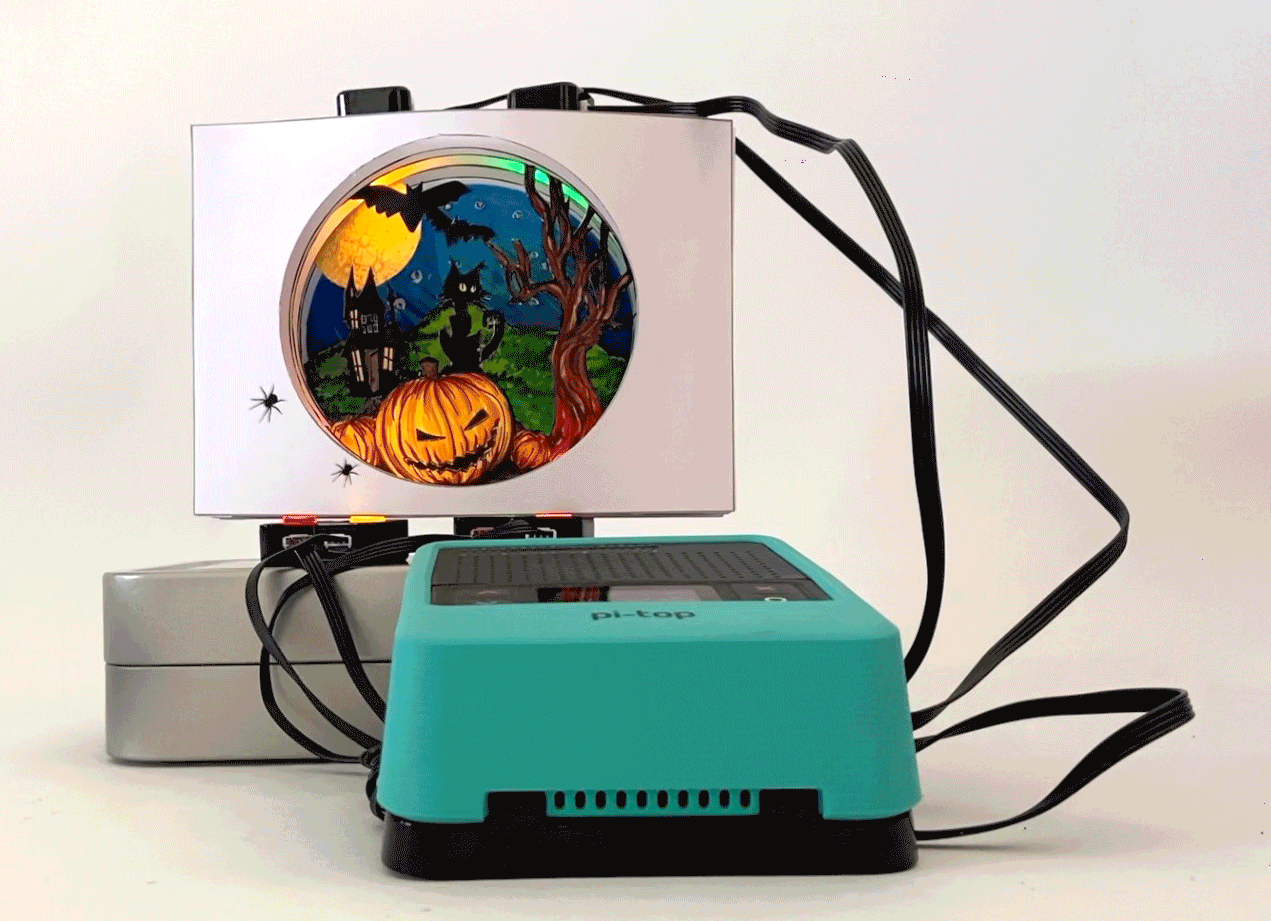
This one has a lot of instructions, so instead of reading them here, get prepped and follow the lesson on Further.
4. Raspberry Pi Powered Jack-o-lantern
This 3D printed jack-o-lantern looks cool enough that it could be a statement interior design piece sat on Kim K's coffee table and I wouldn't look twice. But with the addition of a 7 inch screen, a speaker, an infrared sensor and a Raspberry Pi, Wermy programs the jack-o-lantern to follow trick-or-treaters with it's dragon-esque eyes and hiss as they pass by. Creepy, right?
5. Building an EPIC Arduino Candy Contraption
Trick-or-treating in Covid times has posed some real challenges that have led avid Halloween fans to get super creative with their candy-giving mechanisms. And none moreso than Wannibe Manisha, who with an Arduino, some sensors and motors, some programming in Python and a few bits and bobs from her garage, created the ultimate hands-free candy dispenser.
6. Monitor Your GitHub Build with a Raspberry Pi Pumpkin
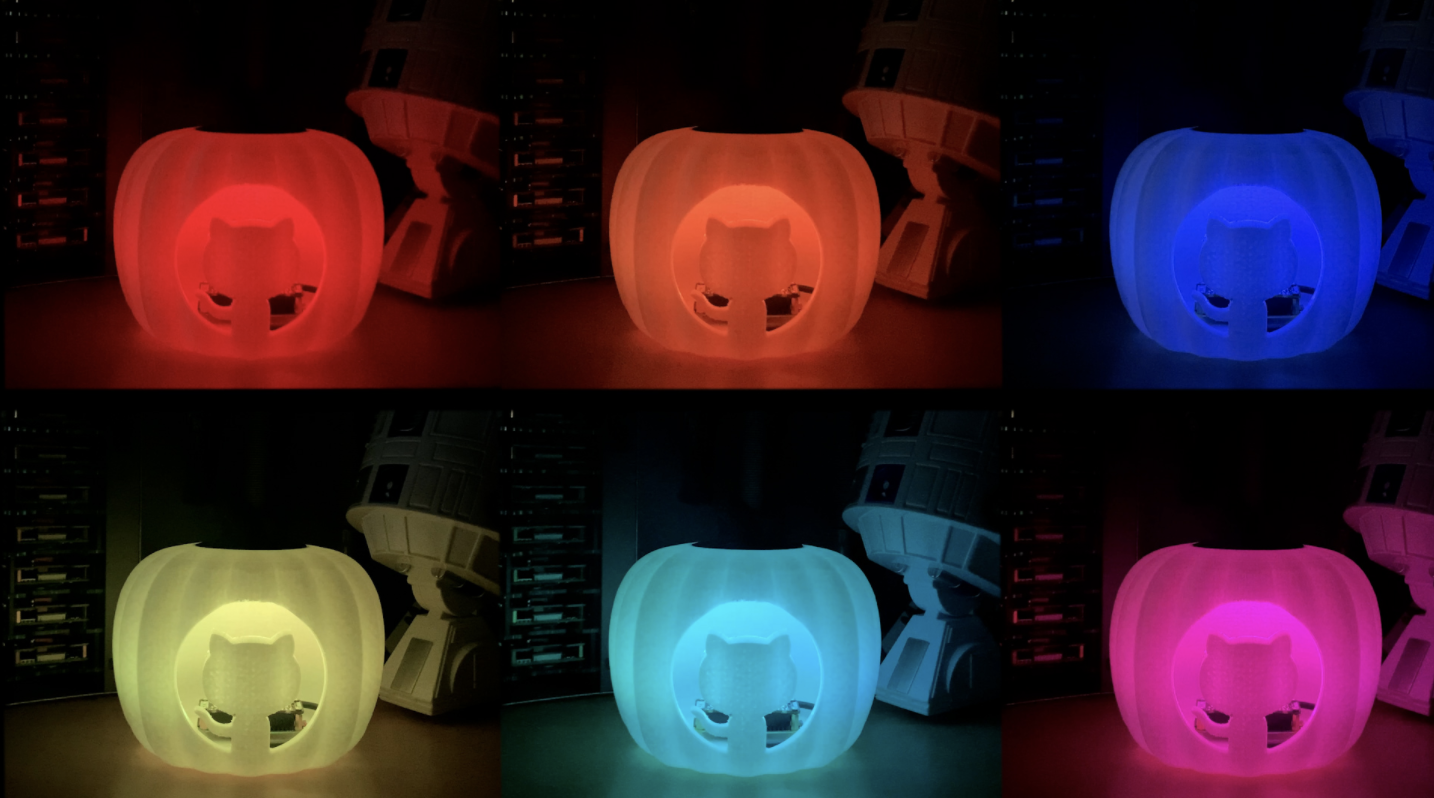
Creepy and convenient? Sign me up! GitHub’s Martin Woodward has created a pumpkin using a Raspberry Pi that illumates to tell you the status of your programming build, avoiding the crime of "accidentally commiting bad code".
He notes that “using the same hardware you could monitor lots of different things, such as when someone posts on Twitter, what the weather will be tomorrow, or maybe just code your own unique multi-coloured display that you can leave flickering in your window.” Such an awesome project!
Check out the full article here.
The End
That's all for this post folks. If you try one of these projects out or create one of your own, tag us in your pics on socials and drop us a follow on Twitter, Facebook and Instagram while you're there! We love seeing what you guys come up with.

