In this post we look at something we’re ridiculously proud of... pi-top [4]’s active cooling system.
So as I’m sure you know, all computer hardware generates heat, and the Raspberry Pi 4 is no exception. So when we were designing pi-top [4] we did a lot of experimentation and testing with passive and active cooling systems. After working through several designs we finally came up with what we believe is the best way of keeping your pi-top [4] cool as a 🥒.
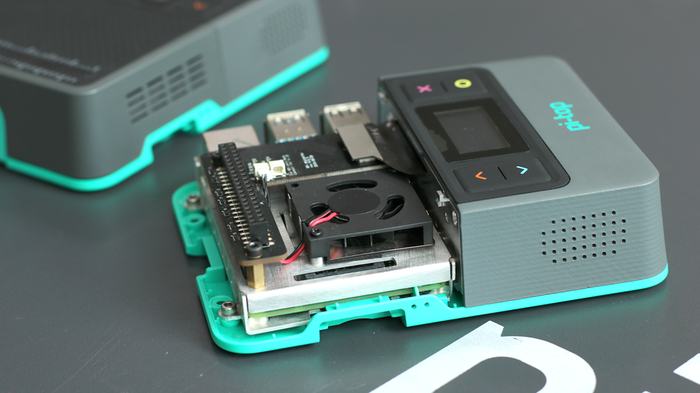
Raspberry Pi cooling chassis
The design we have took several iterations to get right and consists of an aluminium cooling chassis that surrounds the RPi 4, paired with a powerful centrifugal cooling fan. The aluminium cooling chassis extracts and distributes the heat across a large surface area due to the high heat conductivity of aluminium.

The airflow generated by the powerful centrifugal cooling fan then draws air across these surfaces through dedicated air channels carefully designed into the enclosure that also provide secondary cooling to pi-top [4]’s innards, the air is then exhausted through vents in the side of the case.

A secondary function of the aluminium cooling chassis is that it results in a modular Raspberry Pi sub-assembly that not only protects the Pi’s sensitive parts during assembly into pi-top [4], but can actually be used standalone outside of the pi-top [4] as a small, durable, actively cooled metal enclosure!
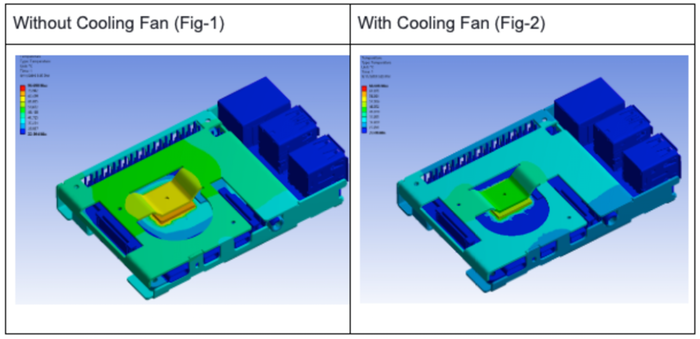
Heat dissipation animation - Top view
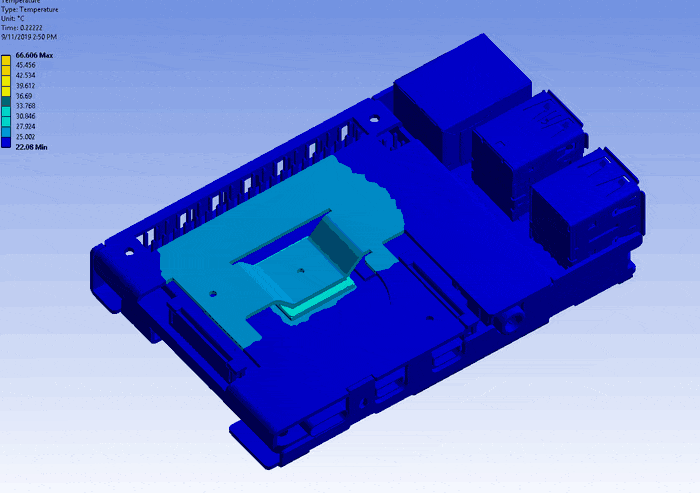
Keeping cool😎
The fan is a hybrid system that is controlled by a microcontroller that keeps it at a safe speed. It automatically changes its speed based on the temperature of the RPI. The hotter the Pi the faster the fan. Of course, the fan makes a fair bit of noise, but you should only really notice this if you’re pushing the pi-top [4] to the very limits.
So far, so cool, but what does all this mean for you guys? Well, as you may know, RPi builds thermal throttling into every pi as standard. This means the CPU’s processing power will be throttled to stop overheating.
Overclocking⏱
Keeping the Pi cool not only stops that throttling but also lets you take things further by overclocking. This essentially lets you run the pi-top at a faster clock speed than the standard 1.5Ghz, giving you faster processing power. Of course, this generates a lot of extra heat, which our active cooling system can safely deal with.
Not everyone wants or needs to overclock their pi-top [4], but if you do, it’s entirely possible. Some online tests by other users of RPi4s cooled by other systems have achieved 1.75Ghz, see this article for more info.
With the cooling system we tested, the CPU temperature can be maintained under 55ºC even when stress testing the unit where all 4 cores are running at 1.75Ghz.
Do you want to go faster?
We’re still working on if and how to make overclocking an easy to implement option out of the box, so would like to ask if this is something you would find useful? If so, tell us your thoughts in the comments below👇 and we can report back to the engineering team.
(This content originally appeared as an update on our successful Summer 2019 Kickstarter Campaign)
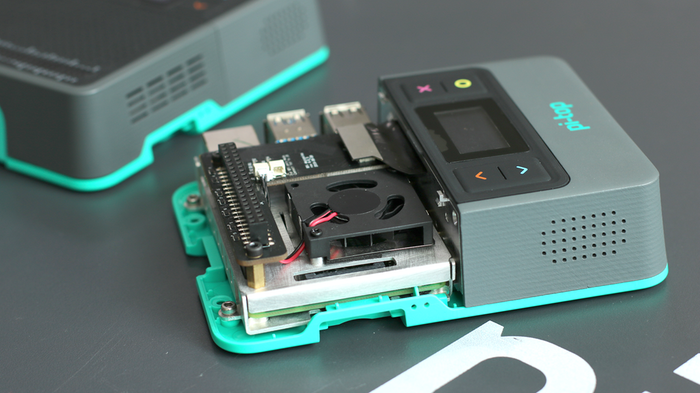
![Buy pi-top [4]](https://no-cache.hubspot.com/cta/default/4368942/75f442f9-80b7-4cff-8912-645564fd881b.png)
![Buy pi-top [4] DIY Edition](https://no-cache.hubspot.com/cta/default/4368942/e3e16008-51df-4141-83ad-62c86f89af28.png)