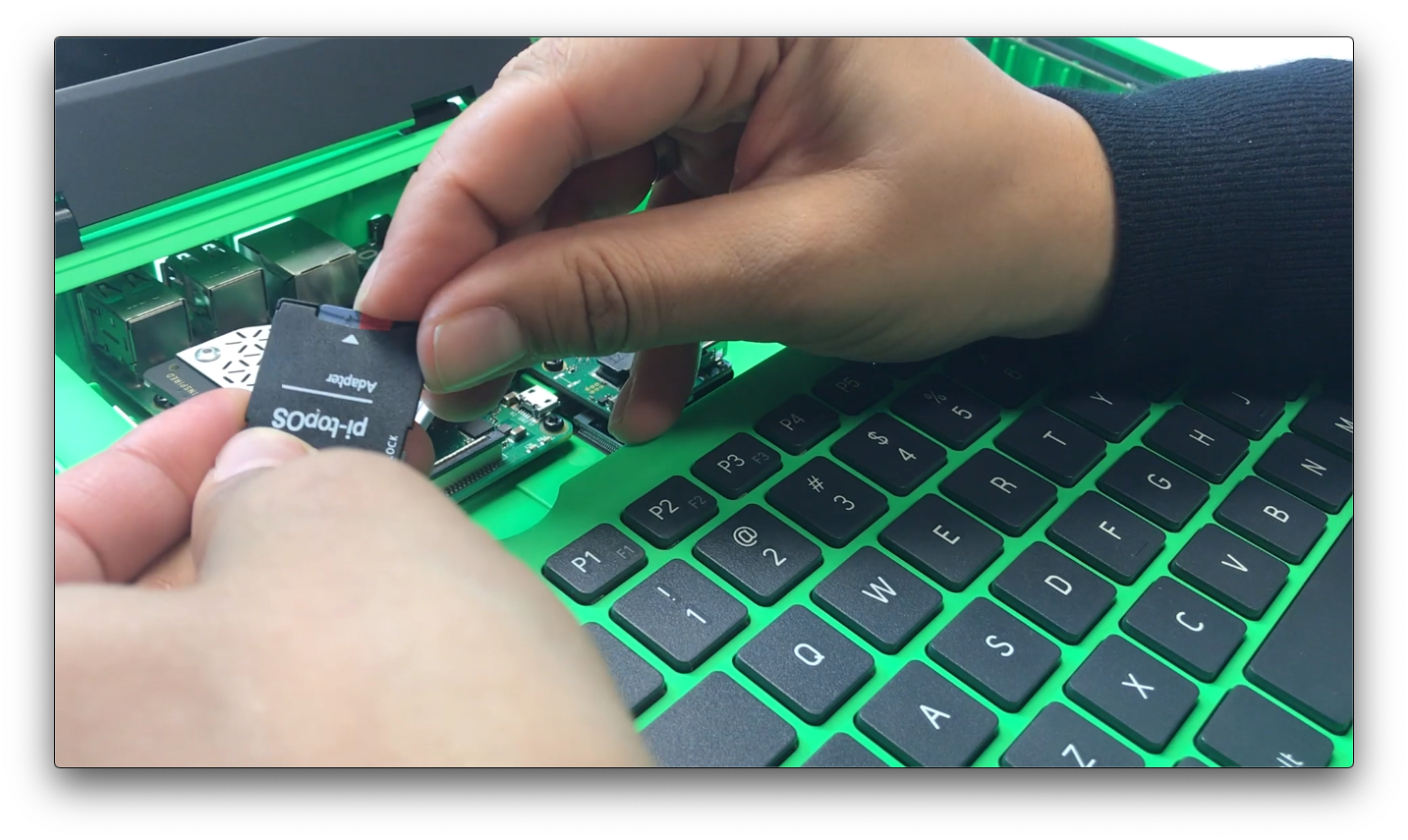Here's a simple guide for anyone who wants to install pi-topOS Sirius or pi-topOS Polaris to a microSD card.
Here's what you'll need:
- MicroSD card
- A computer with microSD card slot, or an adapter to connect microSD to your computer (e.g. SD or USB adapter)
Step 1 - Download pi-topOS from our website.
Note: Please make sure that you are always using the latest release (you can check this by comparing the date in the filename to the date in the release on our OS download page).
Step 2 - Insert the microSD card that you want to write to into your laptop or PC.
Hint: all of our microSD cards ship with an SD card adapter, and you will likely need to use this (or a microSD-to-USB adapter) to connect to your computer.
Let's get started!
There's a great tool called Etcher, created by an Internet of Things company called Resin.io. This software has been specifically designed to write operating systems to SD cards and USB drives.
It works the same on Windows, Linux and OS X (trust us - we've tried!) and is incredibly easy - with only 3 steps!
- Select the zip file that you just downloaded. You could extract the image onto your hard drive first, but Etcher is clever and extracts the file whilst it writes, so why bother?
- Select the SD card from the list. If there are multiple drives that are available, make sure that the drive you select is the correct size, to prevent writing to the wrong drive. If you are not sure which drive to write to, then remove all other drives until only the SD card is in the list.
- Click 'Flash'!
That's it! Etcher will install whichever pi-topOS you've downloaded for you (AND it also verifies that it was 100% correctly written). Then all you need to do is plug the microSD card into your Raspberry Pi, and switch on the device.
And once you've installed pi-topOS Polaris you can start making and coding. And if you're short of inspiration we're here to help. You could create your own quick reaction game, or control a robot, or launch a rocket! Check out projects page for more inspiration.
If you encounter any issues or problems with pi-topOS:Polaris, then check out this blog post for another way to get it working or reach out to us via support@pi-top.com.